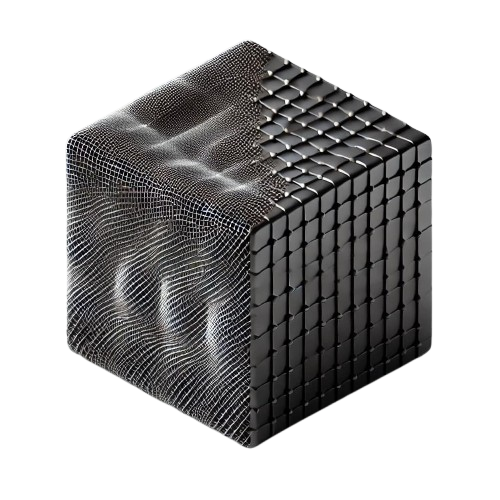Introducing Supavec MCP Server: Fetch relevant content from Supavec in LLMs
Supavec MCP Server is a new way to fetch relevant content from Supavec in LLMs.
What is MCP?
Model Context Protocol (MCP) is a protocol Anthropic came up with that connects AI to stuff like your Google Drive and websites.
Think of it as a universal plug — just like how USB lets you connect different gadgets without needing special cables for everything.
The problems MCP solves
The big problem it fixes? AI has been pretty isolated from real data. What good is a smart assistant if it can't even access your calendar?
MCP creates a standard way for information to flow between systems, so AI can actually give useful answers.
It's still a work in progress though — definitely not perfect yet. But I think it's pretty promising for making AI actually useful in day-to-day life.
Fetch relevant content to your question from Supavec with LLMs
Let's look at a simple example of how to use Supavec MCP servers on Claude Desktop app.
1. Download the MCP server
First, you need to download the MCP server from the GitHub repository.
2. Build the MCP server
npm i && npm run build
3. Get your Supavec API key
Sign up at Supavec and get your API key.
4. Add the MCP Server to Claude for Desktop
Add the following to your ~/Library/Application\Support/Claude/claude_desktop_config.json:
{
"mcpServers": {
"supavec": {
"command": "node",
"args": ["path/to/supavec-mcp-server/build/index.js"],
"env": {
"SUPAVEC_API_KEY": "<your api key>"
}
}
}
}
5. Let's try it out!
Open the Claude Desktop app and ask it to fetch relevant content from Supavec. Here I'm trying to figure out where I was flying to from my boarding pass stored on Supavec.
One thing you should know is that you need to pass the file_id to the prompt.
There are more!
There're many MCP servers out there. For example:
You can find them in the MCP GitHub repository.
Got a questions?
Let me know on Discord or email if you have any questions or issues using Supavec MCP Server :)